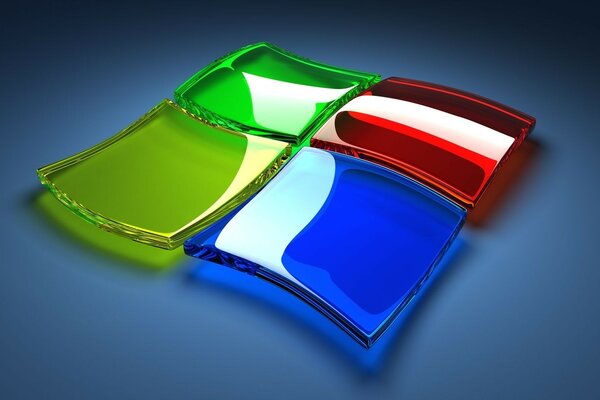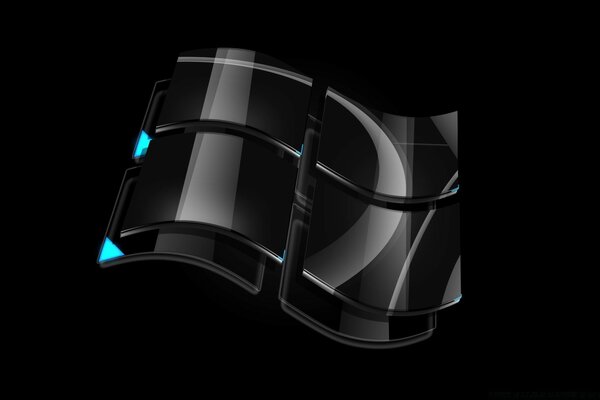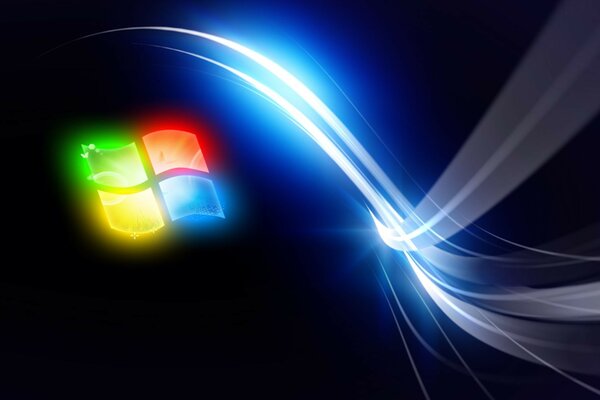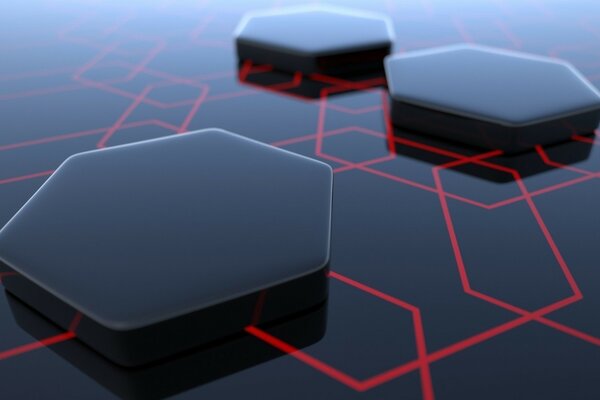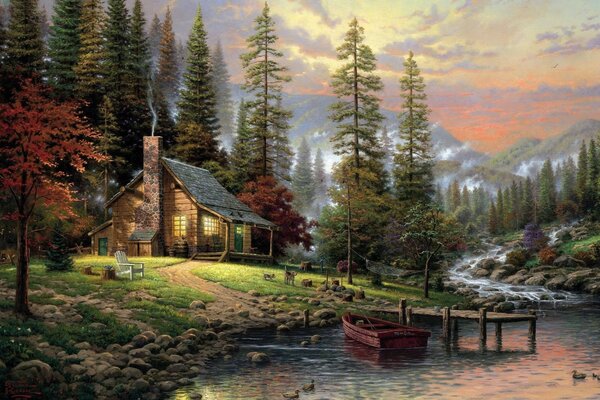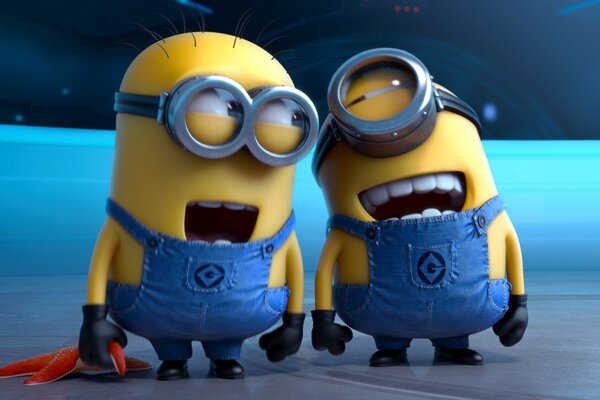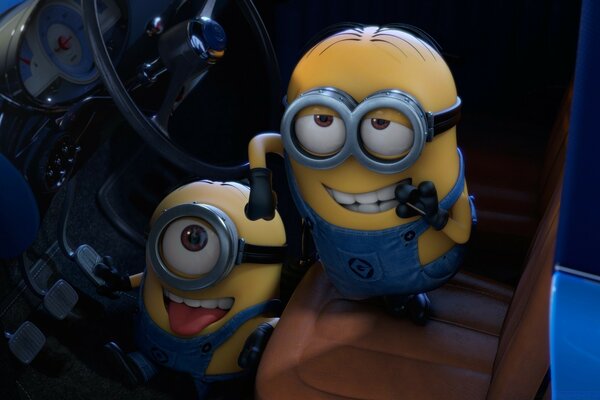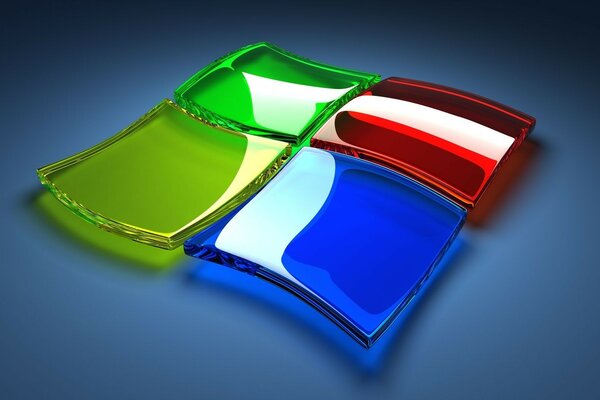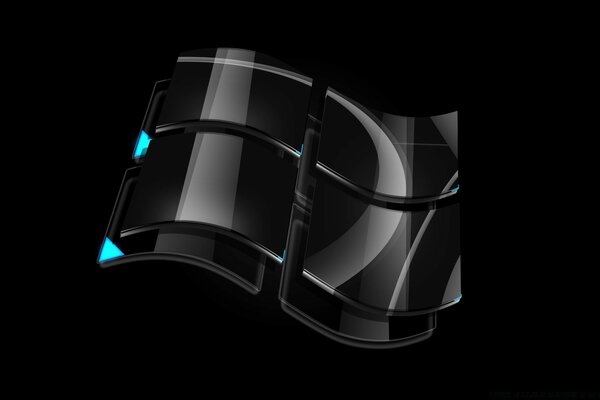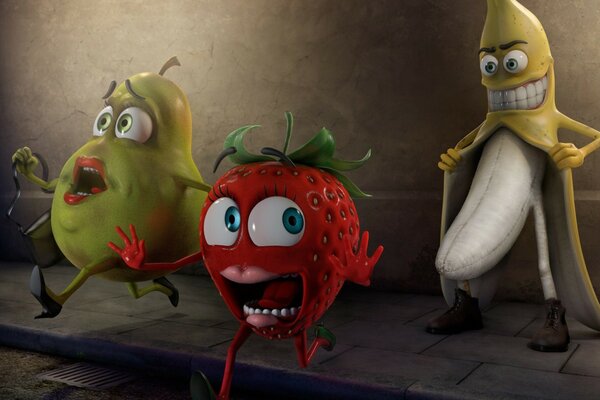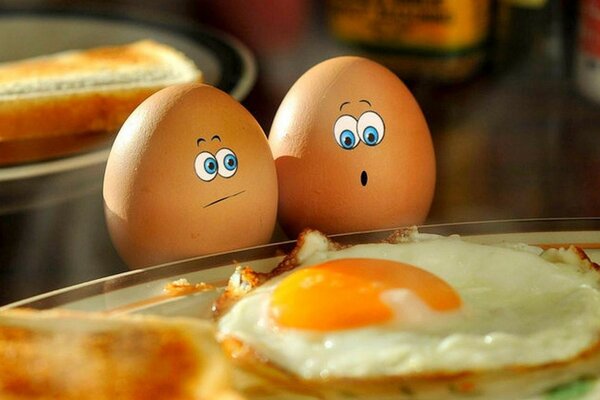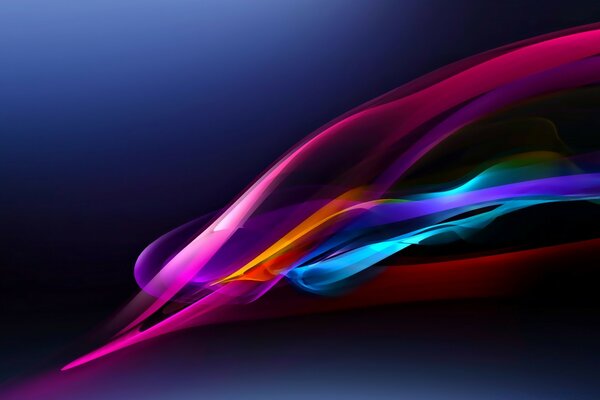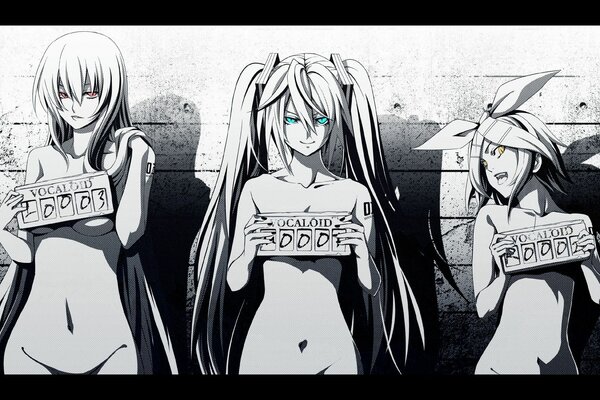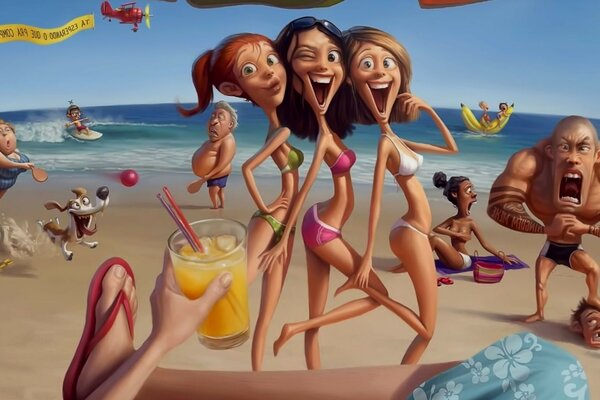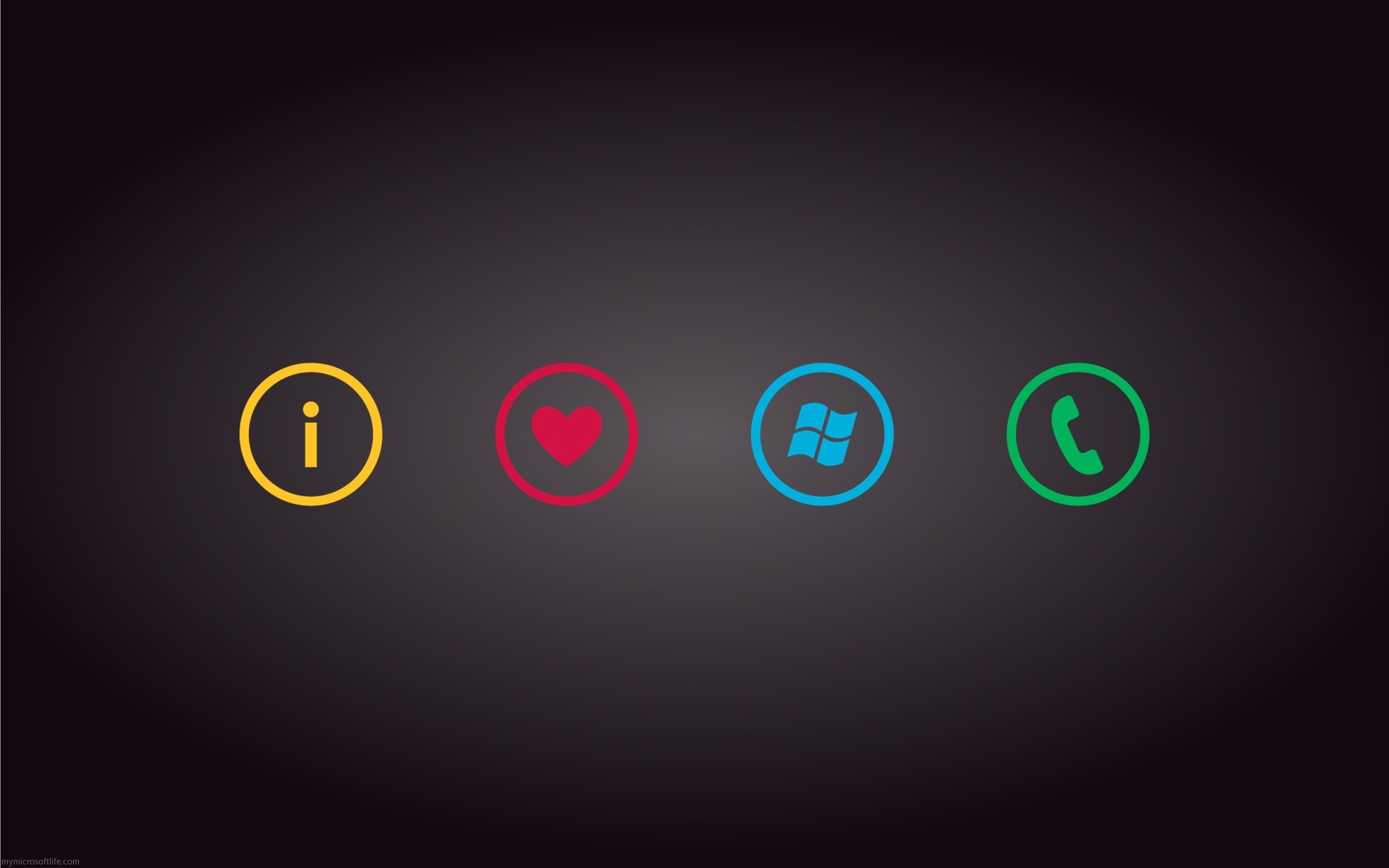
 Download wallpapers
Download wallpapers Upload your photo
Upload your photoBy moving the yellow frame, select the area of the image that you want to use as a desktop wallpaper. Then click Download Wallpapers to save them to your computer.
By moving the yellow frame, select the area of the image that you want to use as a wallpaper for your phone. Then click Download Wallpapers to save them to your phone.
You can set this picture to the photo status in Vkontakte. Or install it on the cover in Odnoklassniki
 Photo Editor
Photo Editor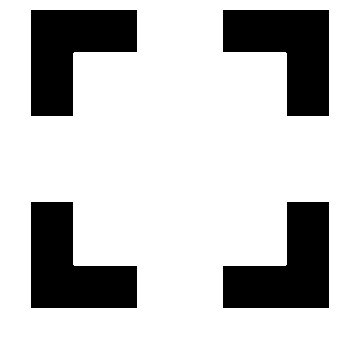 Full-screen viewing
Full-screen viewing